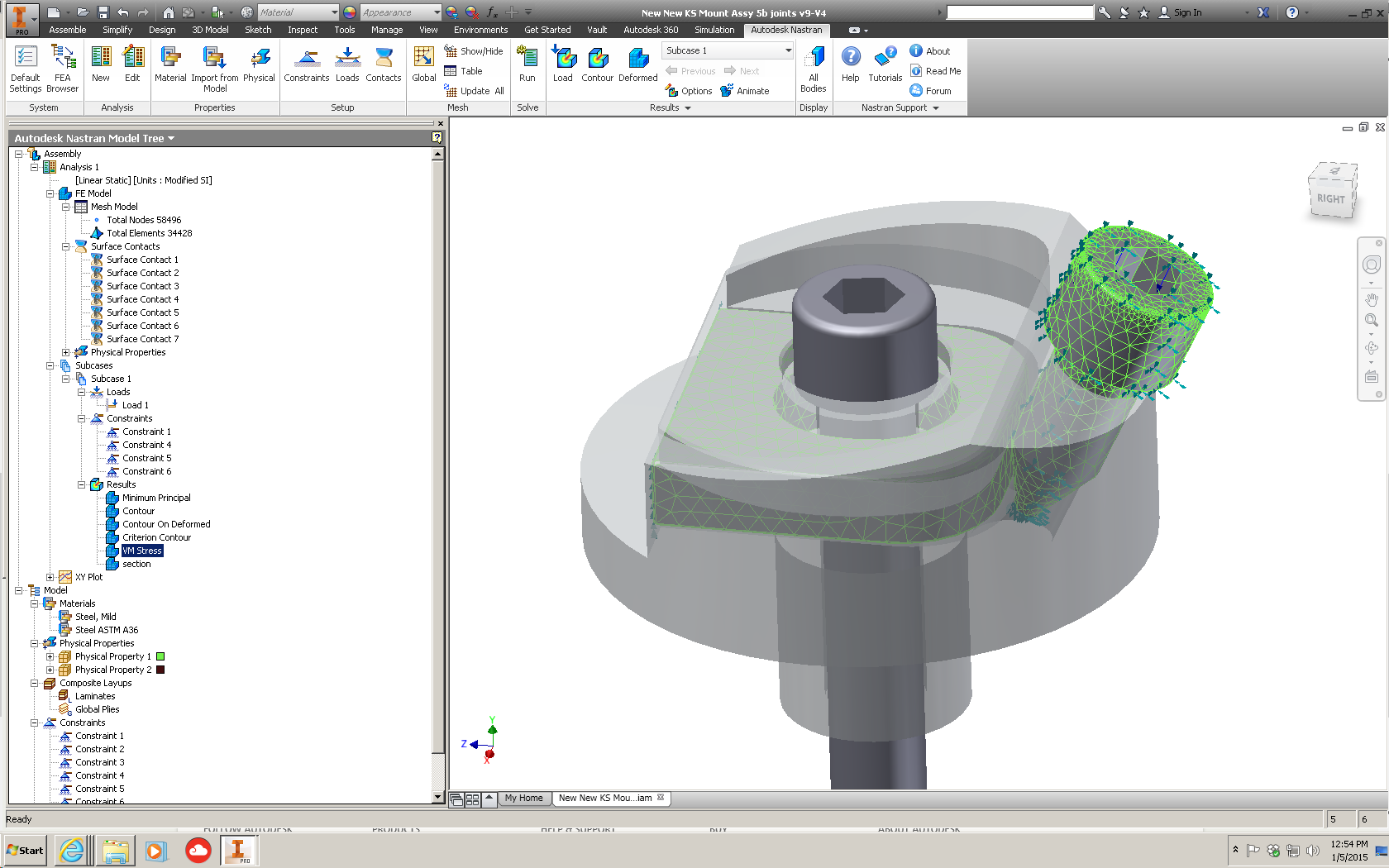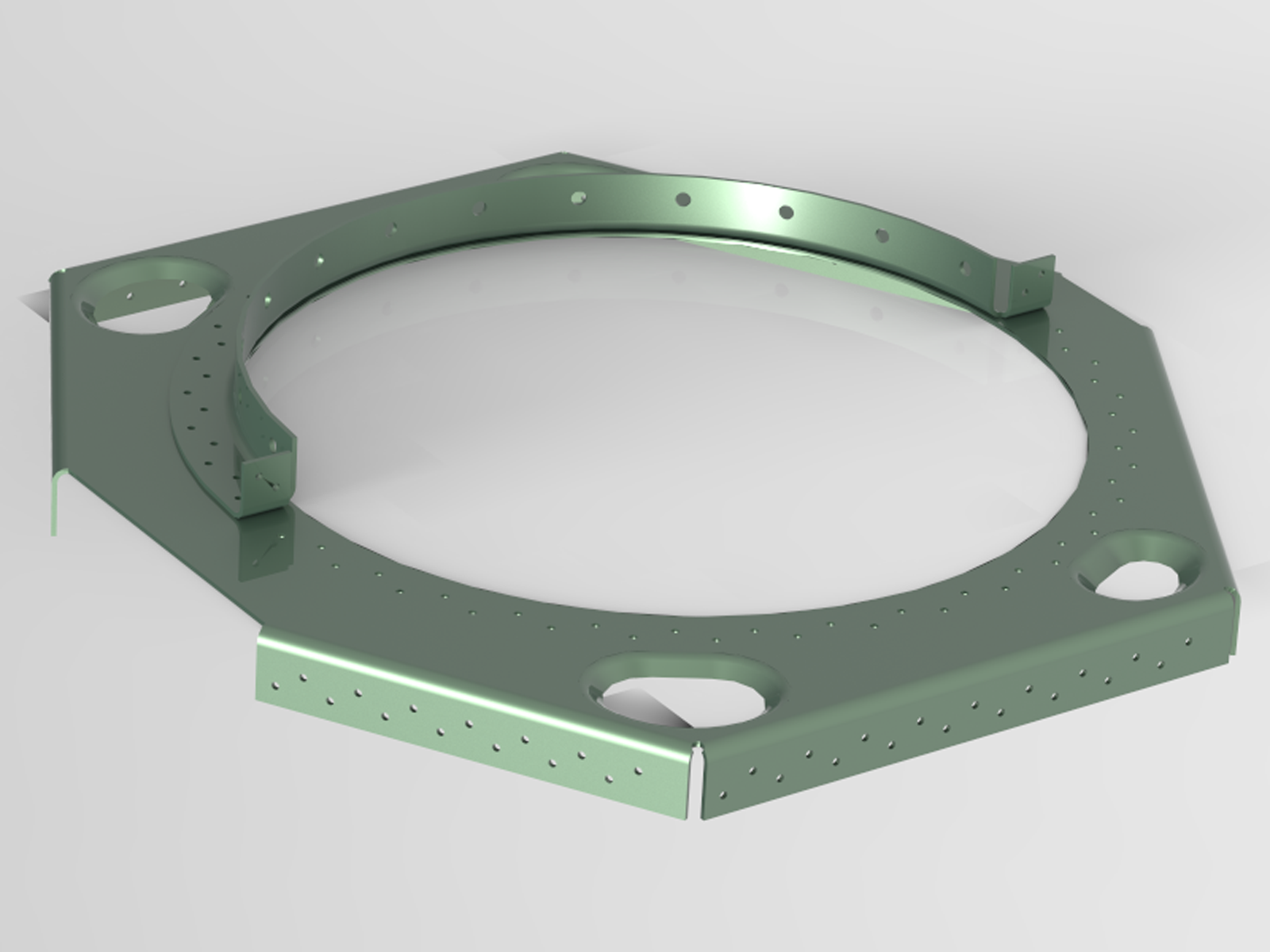I officially milked Inventor 201 2 Beta 3 for all that I could get. I was busy with the GrabCAD contest and needed to get it done before jumping off into a huge uninstall – reinstall process. So I watched the little gauge read down to ‘0 Days Remaining’ yesterday. Fortunately, it coincided precisely with the last day of the contest. Ha !!
 You should have heard about the new design suites, and how all the products install from one thumb drive.. You have probably also heard how easy it is supposed to be. Let me tell you, it’s unreal.
You should have heard about the new design suites, and how all the products install from one thumb drive.. You have probably also heard how easy it is supposed to be. Let me tell you, it’s unreal.
I uninstalled 2 versions of Inventor, which took hours to get it all. I may have actually got a little too much, because Civil 3D started acting up after I was done.
During the installation process I was stopped 4 times:
- EULA agreement
- Serial number page
- Configuration
- The prompt to close Windows Explorer
| That’s it. The configuration was super easy. Each product had it’s own section and each could be accessed from the same screen.You can check what you do and don’t want installed from the main screen. My favorite option was one install path root on the main page. I load all my Autodesk applications to ‘C:\Autodesk\’ and hate having to change the path on everything I install. With the Suite, everything installs into the common root you tell it to.
|
 |
| I started making supper last night, and plugged the thumb drive in. I unplugged it after we were done eating. It’s not that it was so fast; 25 gigs in a couple hours, but that it was SOOO EASY. No more setting it to run at night only to come out the next morning to find it not completed because half way through it wanted to let me know that direct X was now updated, or that Facebook sucks, and did I know it or not. None of that.
The best fire and forget install of all time. 10 apps, 25 gigs, and 1 meal. |
 |
 You should have heard about the new design suites, and how all the products install from one thumb drive.. You have probably also heard how easy it is supposed to be. Let me tell you, it’s unreal.
You should have heard about the new design suites, and how all the products install from one thumb drive.. You have probably also heard how easy it is supposed to be. Let me tell you, it’s unreal.