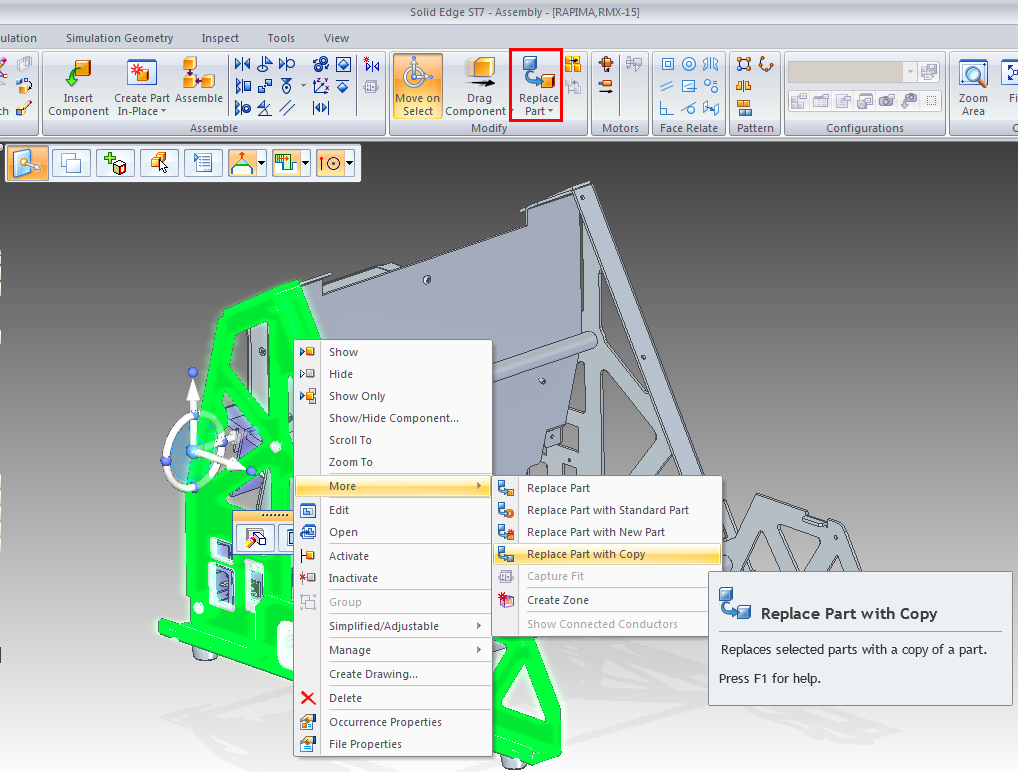I was working with Bettak’s 5 axis mill concept within Siemens Solid Edge ST7, and needed to rename some parts within the assembly.
One example would be to rename RAPIMA,cover,side RMX-15Ð×°.par with RAPIMA,cover,side RMX-15L.par
You can edit the part name, but not the file name because it already exists in storage. However you can work around this easily by replacing the part with a copy.
Replace Part with Copy
There are two ways to perform this:
- Pick it from the ribbon’s Modify panel
- Select the component -> pick More from the context menu -> Replace Part with Copy
You are then prompted with a file dialog where you can give the component a new name (and location if desired).
All that is needed to be done in my case is to delete the old unwanted file.