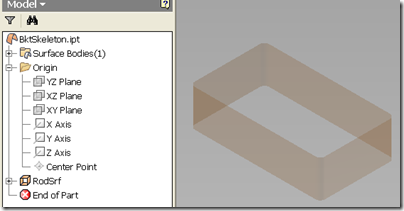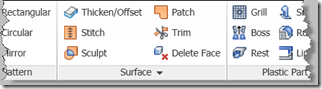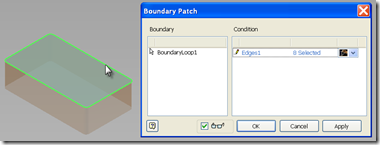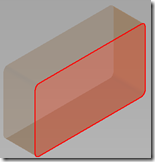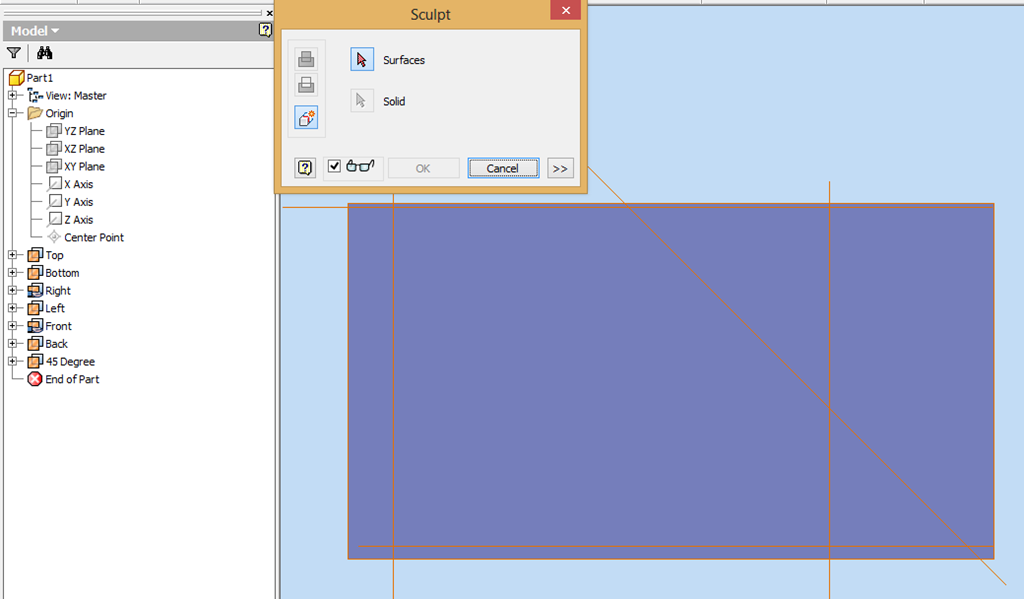I was prepping a new design, and decided to throw this tip out. When you have an open surface such as the one in this image, and want to add a face to close if off, you can add a surface by using ‘Patch’.
Ribbon-> Home Tab->Surface Panel->Patch
It’s quite simple and uses the edges selected to create a face. One word of warning: Inventor will try to use all the edges selected and create a smoothed face between them, so be careful what you select, and review he results carefully.