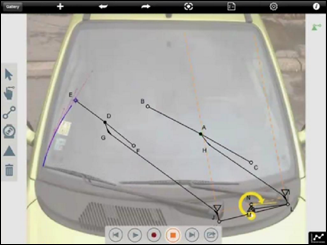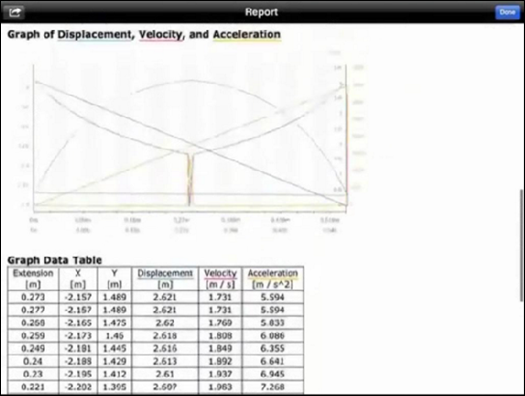While I was in San Francisco for the Autodesk Media Summit 2012, Scott Reese chatted with me about some off the hook new technologies that are being developed, and later the Simulation team introduced us to ForceEffect Motion, the next really cool ForceEffect calculation tool for the iPad.
While I was in San Francisco for the Autodesk Media Summit 2012, Scott Reese chatted with me about some off the hook new technologies that are being developed, and later the Simulation team introduced us to ForceEffect Motion, the next really cool ForceEffect calculation tool for the iPad.
Luke Mihelcic, Autodesk Simulation Marketing Specialist, took the time to discuss the tool further, and filled me in on how it works in its current revision.
Functionality
Autodesk has moved on with the next iteration in the iPad capable engineering tools saga by taking the ForceEffect concept to kinematic motion. Using the same very simple pick and apply ForceEffect UI, users can develop diagrams and apply structures, joints, constraints, levers, and actuators. Once the definitions are complete, points can be tracked and reported on by identifying a point on the desired feature.
The tool simulates the completed model motion, and then develops a report containing coordinate locations, acceleration, and velocity at each reporting station. The reports are delivered in both graphic and tabular forms. Results can be immediately sent back to ForceEffect by way of a single push of a button, as well as exported to DXF for import in AutoCAD and Inventor.
Linked to Autodesk 360
ForceEffect Motion is also tied into Autodesk 360, the cloud sharing resource. Calculations can be stored on the 360 cloud, and shared as you like, or downloaded where ever you happen to be.
Where it belongs
 We were discussing where the ForceEffect pair belongs in the workflow, and Shaan Hurley’s recent catch-phrase regarding ForceEffect was the ‘better engineering napkin’ came up.. “…the right tool, at the right time, for the right person” Mihelcic reminded of the Autodesk slogan for democratizing their software. He went on to say that “This is an early-on conceptual tool, that just happens to be really fun to use. It has a connection to Autodesk 360 to give us really good collaboration, as well the ability to take results into ForceEffect, as well as AutoCAD and Inventor; so I think it really positions itself well for education and students, as well as engineers working through concepts.”
We were discussing where the ForceEffect pair belongs in the workflow, and Shaan Hurley’s recent catch-phrase regarding ForceEffect was the ‘better engineering napkin’ came up.. “…the right tool, at the right time, for the right person” Mihelcic reminded of the Autodesk slogan for democratizing their software. He went on to say that “This is an early-on conceptual tool, that just happens to be really fun to use. It has a connection to Autodesk 360 to give us really good collaboration, as well the ability to take results into ForceEffect, as well as AutoCAD and Inventor; so I think it really positions itself well for education and students, as well as engineers working through concepts.”
ForceEffect 2.0, and of course ForceEffect Motion 1.0 are currently available on the Apple iStore.
Additional Images
All images were furnished courtesy of Autodesk, Inc.