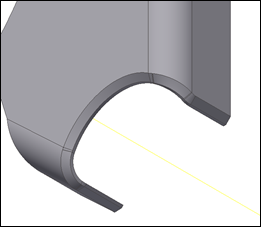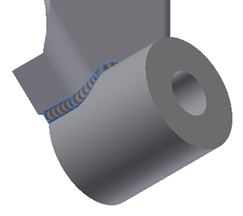 Sheet metal and welding go hand in hand, Autodesk Inventor has some really sweet tools to make short work out of these designs. However Inventor occasionally tends to disagree. I use the case of this weekend, where I was simply wanting to see how a part was going to pan out in the grand scheme of things. I admit that I wasted a lot of time on features when I know it’s not a final design. However I was aggravated, and wanted to find the best way to get past such a trivial problem.
Sheet metal and welding go hand in hand, Autodesk Inventor has some really sweet tools to make short work out of these designs. However Inventor occasionally tends to disagree. I use the case of this weekend, where I was simply wanting to see how a part was going to pan out in the grand scheme of things. I admit that I wasted a lot of time on features when I know it’s not a final design. However I was aggravated, and wanted to find the best way to get past such a trivial problem.
Folded Geometry
Here’s what was needed: flat sheet folded around a circular shape that needs to be welded to a small shaft.
Once bent, the part geometry is rough, but that’s ok because that is realistically what the part will look like in the real world, and because we will cut a chamfer into the mating edge to get better penetration on the weld, and we’re going to use a die grinder in many cases. It’s not particular about the geometry, just how much coffee you’ve had that morning.


Ideally this fold would have worked well, and a chamfer in the welding environment would make us ready for a groove weld. 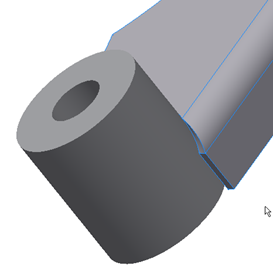
Good Luck
Due to the odd geometry that results, Inventor will not cut the chamfer in the welding environment (or any other environment). I tried all sorts of things, and while I got solutions, all but one were ridiculous.
The Solution
Here’s what I did to get past the problem: I had to round off all the points along the folded edge in order to make the chamfer see a continuous curve. Without that, the chamfer would fail in every case. My initial attempts at this were using a radius that was too large, causing failures, and as a result I missed this key. I reduced the fillet radii to 5 mm, and very small curved faces appeared permitting the chamfer to see a fluid solution.
Unfortunately, when groove welding, you now have 8 to 10 little tiny faces to work with, but hey, at least it worked.
A Little Help Here
I hope that Autodesk will look at some of the workflows in the sheet metal and welding environments. This is not the first time I have had problems. These tools are valuable, but we find ourselves spending a great deal of time folding and unfolding and tweaking to get a solution, that in all probability, will disagree with another feature, and we be forced to give up in the end. We cannot accurately document many sheet metal parts properly, and resolve ourselves instead to document the changes needed and regrettably disregard the appearances.
Two things that absolutely come to mind is corner treatments that work better in sheet mental, and a tool in welding that will cut, regardless of the intermediate geometry, like a die grinder. Not the most accurate cut, but that’s what most of our preps will be: hand ground sections where high precision chamfering is not required. Careful, but not overly precise.
My concern is that someone else will come along and find a way to resolve these issues, and bring that product to bear.