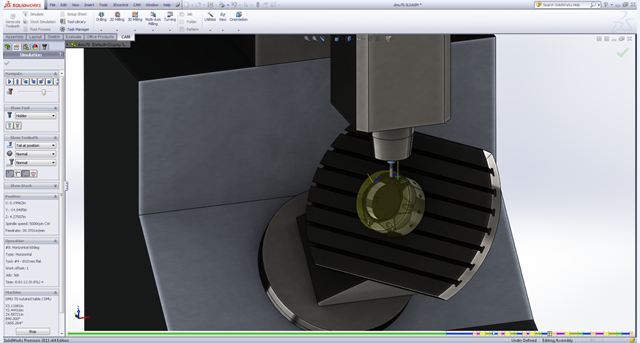I noticed that after a recent update to AutoCAD 2013, my acad2013doc.lsp would not load on its own. I thought it was just my machine, but soon found that others machine’s responded the same after the update. Now I have a new Lenovo platform (more on that later), I have a nice clean install of Product Design Suite 2014 and Infrastructure Design Suite 2014.
I expected to leave behind the quirky attitude 2013 has taken on, but this was not the case. My acad2014doc.lsp would not load on its own. I could however manually load it, but that kind of kills the intent. You see our acad lisp file auto-loads a hand full of variables and conversion base apps that are then fed to a small list of extremely effective lisp routines. Without the preload, the remaining apps are dead meat.
Here’s what I found out about the new installations of AutoCAD. There is a new security protocol that has been implemented, and as a result, some additional paths and variables need to be understood. The that I will discuss today is ‘Trusted Locations’.
Appload start-up suite
The Appload start-up suite makes preloading easy so that apps are ready to go once AutoCAD loads any drawing. Sticking the Acad2014doc.lsp there did cause the system to load the file, but unfortunately the routines that the startup suite called for are not in a ‘trusted’ location, and as a result users are prompted to load each and every subroutine that is being loaded from non’-trusted file paths.
Trusted Locations
AutoCAD now restricts applications being loaded unless they are entered into the list of AutoCAD’s trusted paths. That’s right, the fact that you entered the appropriate search paths that you wanted in the support file search path was not good enough, you now have to tell AutoCAD that you really – REALLY want to load the support files…. because I have so many people trying to hack my AutoCAD setup????
If you navigate to the files tab in the AutoCAD configuration dialog (‘CONFIG’ on the command line), you will find a new entry structure titled ‘Trusted Locations’. As you can see, the default roaming account’s AutoCAD support path is already loaded there which is why the Acad2014doc.lsp loaded after install, but not after being re-routed to the custom file set.
In any case, once the custom path was entered, the respective files (including sub-folders) auto-load and all is well again.
Autodesk Security Discussion
Here’s a link to a discussion that got me thinking about the topic that might help some folks.
The following link was furnished there to the Autodesk page on the security subject.