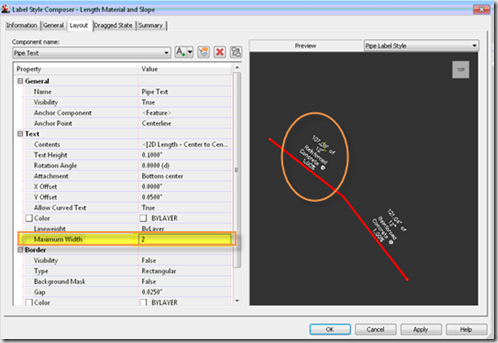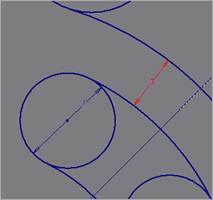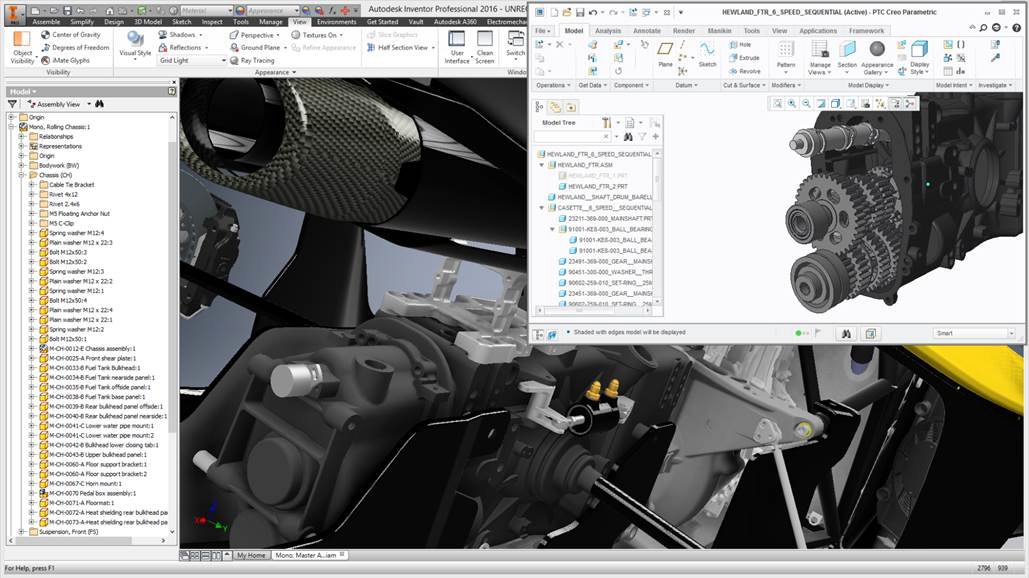Yesterday I show you some of the Civil 3D 2012 Style and Transportation Design enhancements in Part 1. Today I’ll highlight the remainder of the fit and finish enhancements discussed in the webcast.
Visualization and Analysis
|
Vault |
Visualization and Analysis


Surface Improvements
Surface Level Of Detail (LOD)
This is a concept that both the Manufacturing and ESRI users know well. The ability to diminish the quantity of detail in object(s) in order to give the CPU and GPU less to have to display. Autodesk recognized that large complex surfaces can really bog the processor as you zoom out. So LOD has been introduced to compensate for that. The surface is simplified as your view distance is increased. It looks like Autodesk did a pretty good job at developing this features.
Interval Based Volume Analysis
New capabilities within the visual analysis of Volume Surfaces include stepped ranges, and the application of a datum reference. In the image below cut and fills are now more easily visualized.
Export Civil 3D objects directly to 3Ds Max
The visualization extensions seen in the Subscription Advantage pack last year have not only been implemented in Civil 3D 2012, the workflow has been substantially streamlined. These objects can be dynamically linked so as improvements change through the course of the design process, the visualization in 3Ds Max will update as well.
Water Analysis
Create Pipe Network from GIS Data Import
The ability to import GIS Pipe information straight into a Pipe Network, with all the node invert elevations accurately modeled and tied is really slick. The import allows you to modify which parameters get mapped where in the nodes, apply shapes, and various other options you’d like when Creating a Pipe Network form an object.
Catchments
The new Catchment tool allows Civil 3D to create your watersheds without all the difficulty and steps we had to go through previously. The included Flow tool will delineate the flow paths with a push of a button. I don’t know how much interactivity there will be with these jewels inside Civil 3D 2012, but they were clearly developed to work with SSA.
Vault
Vault is one of my favorite tools, because it permits substantially more control and organization over the entire design process. Civil 3D integration within Vault has graduated beyond the basic form, a step seen last year with the Manufacturing tools.
Civil 3D now functions with Vault collaboration, permitting tighter collaboration between members of the design team. Autodesk stated that this move was not intended to be seen as the beginning of the demise of Data References, and if anything that these have been strengthened. How much, and by what means remains to be seen. Vault Collaboration however, will be the default tool for sharing data.
In these examples, note that not only are the Civil 3D objects organized in Vault Collaboration, but also the dependency relationships of those objects can be tracked. If that doesn’t make you smile you are not managing enough data references.
AEC Media Event
Don’t forget, the AEC Medial Event will be coming soon, and I’ll be adding tons of details about Revit, Navisworks, Vault, Civil 3D, 3Ds Max, and all the plans Autodesk has for the AEC industry. Follow me here, on subscription, as well as Twitter of course while I report on these straight from the Waltham Headquarters.