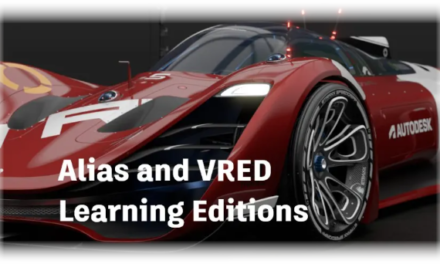I was contacted recently by a gentleman who was wanting to know more about Autodesk Vault Professional Items. I had to admit that I didn’t know enough, and agreed to do some more in depth investigating. The path has landed me squarely in the land of Product Lifecycle Management (PLM).
Items act as a Bill Of Materials (BOM)
Items in Autodesk Vault Professional 2012 act like a project BOM, encompassing everything in a project from Inventor files to MS documents and scanned in notes on a napkin from a meeting. Any file related to a project can be inventoried into Vault Items. Once there, it can be given the same type of categorization and lifecycle status that files receive if needed.
Project Perspective
Most of us look at our BOM from the perspective of the product assembly, as Inventor or other applications deliver it. These are related specifically to the components governed by Inventor, but lack the supporting information that make up the entire process of production. This is a good thing; I don’t want to see a bunch of permitting docs in my Inventor BOM, but what happens when I need to see the client specifications in a 5 year old project, or find the updated notes that the design team is maintaining? Items fulfill these needs by cataloguing the entire production effort.
Collaboration
So what good is this if I don’t use and ERP system? Just because you don’t use an ERP system, doesn’t mean that you won’t benefit from the overall catalogued nature of Vault Items. The ability to concentrate on the project as a whole is not only for those that use dedicated ERP systems. You have the entire project at your fingertips, and searchable as well.
Team collaboration awareness is far better than the file manager organization of files. With files you are left with a need to go from assembly to assembly, looking for the build history, and relying on updates from team members to determine all of the related instructions and paperwork related to a project. Items provide a complete picture of the status of the entire collaborative effort.
 Additional details and interesting items
Additional details and interesting items
- Export the Item(s) to an Excel spreadsheet
- Attachments
- Pack and Go
- Same Category and Lifecycle intelligence as files
- Same BOM and Used views as files
- ERP Integration
Attachments
One nice feature that I ran into was file attachments, where documents that specifically related to a component could be attached in the item attachments. Things like assembly instructions that specifically mature in parallel with the life of the item. Additionally, these might be things that you don’t want to inventory with an Item, but do want to permanently associate with the project as well.
There is a pin checkbox associated with each attachment that allows the user to pin a specific version of the file so that future revisions will not be associated. This is nice especially when documents are know to be updated along with the overall project. Now the exact specifications that directed the component development can be pinned to help teams understand the condition of a component that was developed much earlier in the development cycle.This means better team awareness and less oversight.
Pack and Go
Now you can pack up your entire physical production package, docs and all, and zip it up (or not) similar to Inventor’s Pack and Go feature.
The interface is super easy to use: Pick the Item, and pick ‘Pack and Go’ from the toolbar.
Filters are available for Item versioning and related file inclusion and exclusion.
This is probably one of my favorite features.
Final Thoughts
In only a week or so, Items have become quite a useful feature. They do take a bit more time to maintain, but then so does any system that involves organization. However the intelligence built into Categories and Change Orders is quite customizable and will do much of the work for you when set up properly.
One final thought: I can find anything, anywhere, developed by anyone, that is associated to this project. I can’t say that about any other method of organization under the Autodesk umbrella.
I do have quite a lot to learn about PLM. While I didn’t see myself diving off into the subject, I think Vault is going to drag me kicking and screaming headlong into the abyss.