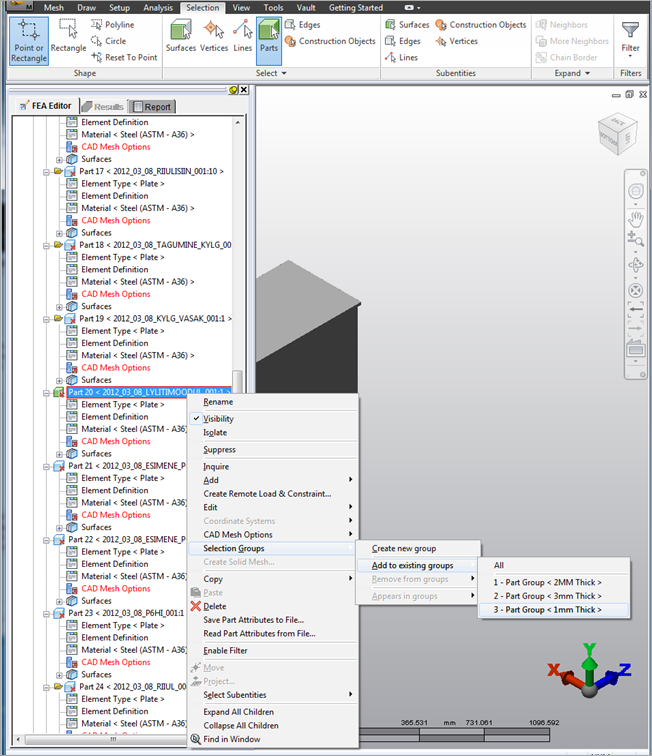I have been working on a project for a little while trying to get better results from numerous analyses, and had the need to recreate one of the braces in the design. It was not performing well in Autodesk Simulation Mechanical, and had errored out in Inventor’s Modal Analysis as well.
I used Inventor and Fusion to reformat the brace, and returned to Simulation Mechanical by way of the Inventor to Sim Mechanical transfer utility. This is my favorite method of loading or updating a model in Sim Mechanical, and updates the new parts and properties in existing Simulation Mechanical analysis file. It can however wipe out various settings in certain specific circumstances, forcing the user to check each component in the file in order to be certain that all the settings are accurate.
In order to save myself problems in the future, I created 3 Component Groups, based on the thicknesses of components in this sheet metal design. This functionality is really easy to access:
- Ensure that the Part Selection is active
- Select the part(s) that you need grouped
- Pick Selection Groups from the right-click context menu

Once initiated, two options are available:
- Create new group
- Add to existing groups
I simply scrolled through the browser, and after measuring each component thickness, added it to the appropriate thickness group.
Where is the Benefit?
Selection groups, believe it or not, will save you hours of work. A great deal of my time is spent adjusting parameters and functions of various component groups, namely those supporting mass or experiencing great strain. Having the selection groups is great, and allows you to very quickly adjust all the parameters of like components in one motion.
In my case, the components are all plate configuration, and need to have their thicknesses entered. I no longer have to verify the thicknesses, and and make changes to all like components in one shot.
In my situation this also serves adjusting other settings like element theory modifications in high stress areas, since those are mostly related to thicker components. However when you need other group arrangements, simply create a new group for whatever purposes you need.
More Capability
Selection groups are not reserved to only Parts. You can create almost any type of selection group based on the Selection method that is currently active, such as surfaces or nodes. Node groups are great for repeatedly adding and removing forces on selections of nodes, which can be frustrating to pick out at times.
Different groups can be saved in different scenarios as needed.