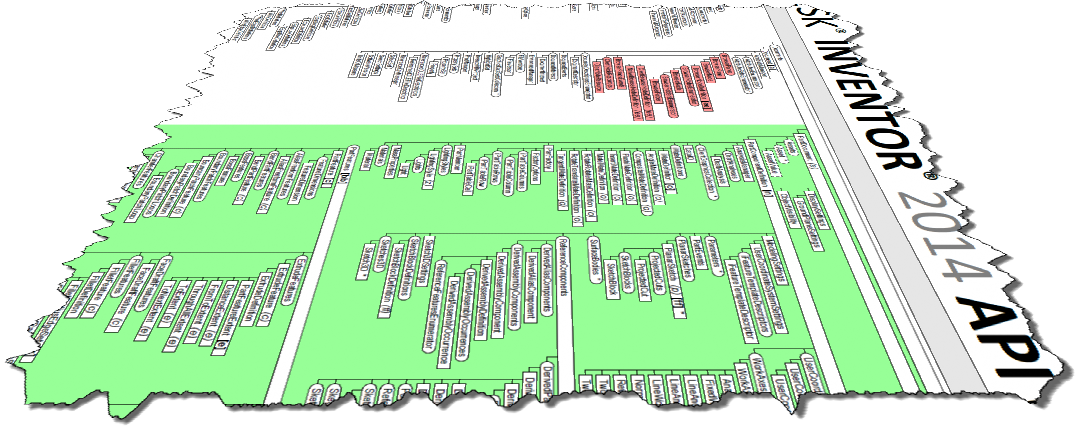Have you been missing me on twitter lately? I have been buried under a lot of homework preparing a spreadsheet for buoyant convection in steady state thermal analyses. I needed these factors to help a few companies out, and to continue testing Autodesk Project Simulus.
Why a Calculator for Simulus?
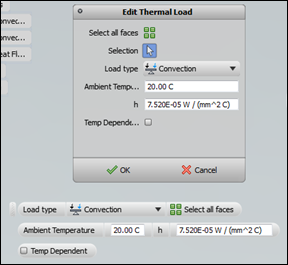 While Autodesk Simulation Mechanical will let you draw your parameters from a library and calculate them with the built-in convection calculator, it’s faster to generate them on this spreadsheet, and Simulus does not provide any libraries or calculators.
While Autodesk Simulation Mechanical will let you draw your parameters from a library and calculate them with the built-in convection calculator, it’s faster to generate them on this spreadsheet, and Simulus does not provide any libraries or calculators.
So, I thought I’d clean my spreadsheet disaster up a bit, and let everyone have this spreadsheet for their use.
How does it work?
The spreadsheet is designed to compliment the Autodesk format of units, which revolve around millimeters, and not meters. The inputs are synonymous with the Simulation Mechanical product, as well are the output factors. Simulus accepts the same unit format.
Just plug in your wall and ambient air temperatures, as well as the average dimension of the heat-sink convection area. The rest is calculated for you.
There is one exception: the specific heat capacity of the fluid. That you need to verify and alter with the temperature for accurate results.
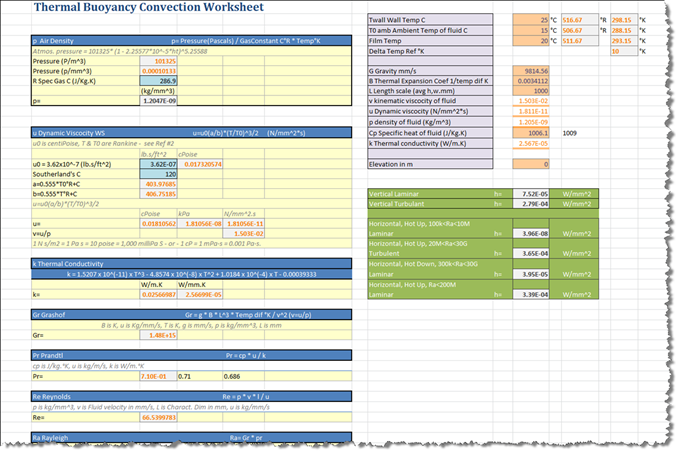
All the equations for each factor are displayed in individual sections to make troubleshooting and understanding much easier.
Support
Currently, the spreadsheet only supports vertical plate convection. Some horizontal plates factors are included, but only in a development stage, as those coefficients have not been verified.
Everyone is welcome to this, and I hope it helps. It should prove to be real handy for new Simulation users and those wanting to take a whack at Simulus.
Should you find any bugs, please contact me through this site. I would appreciate the feedback.
Download Now
You can download the document from the Autodesk 360 site: Simulus Convection Worksheet Download