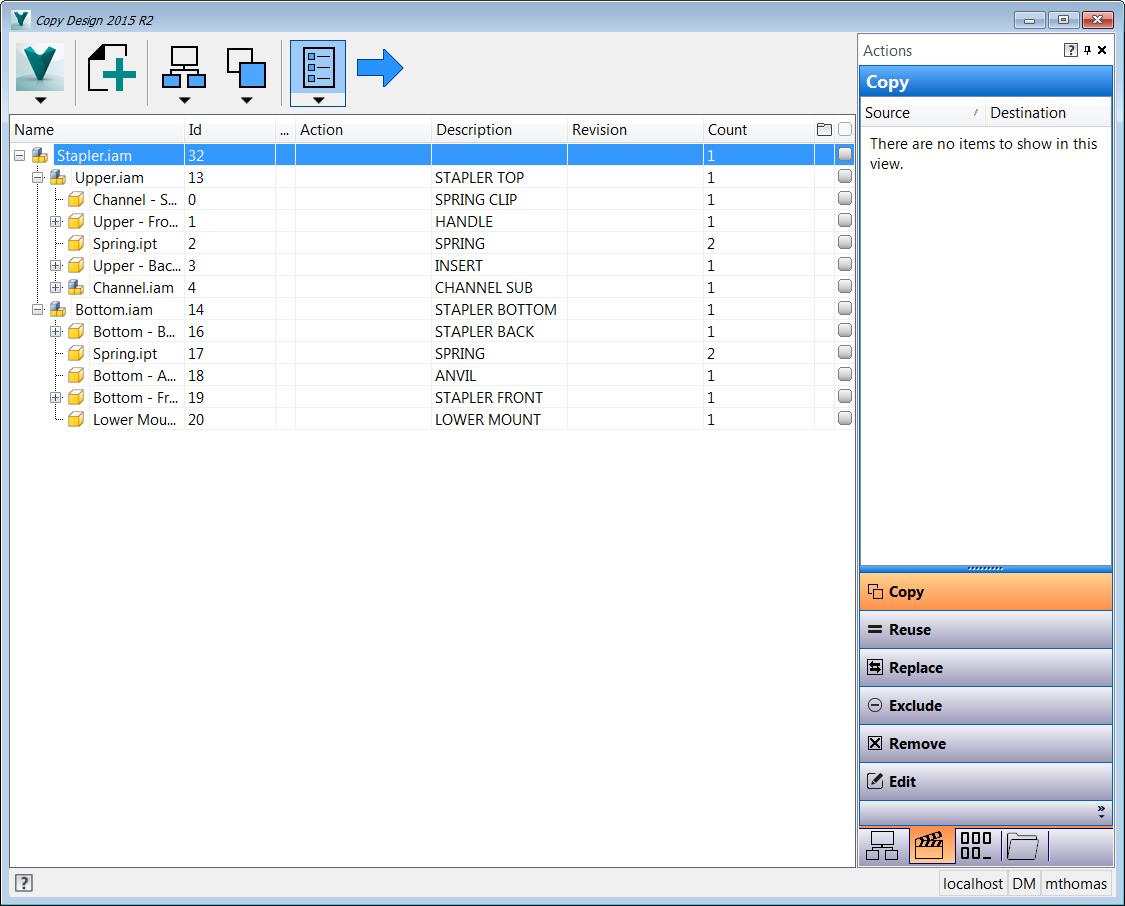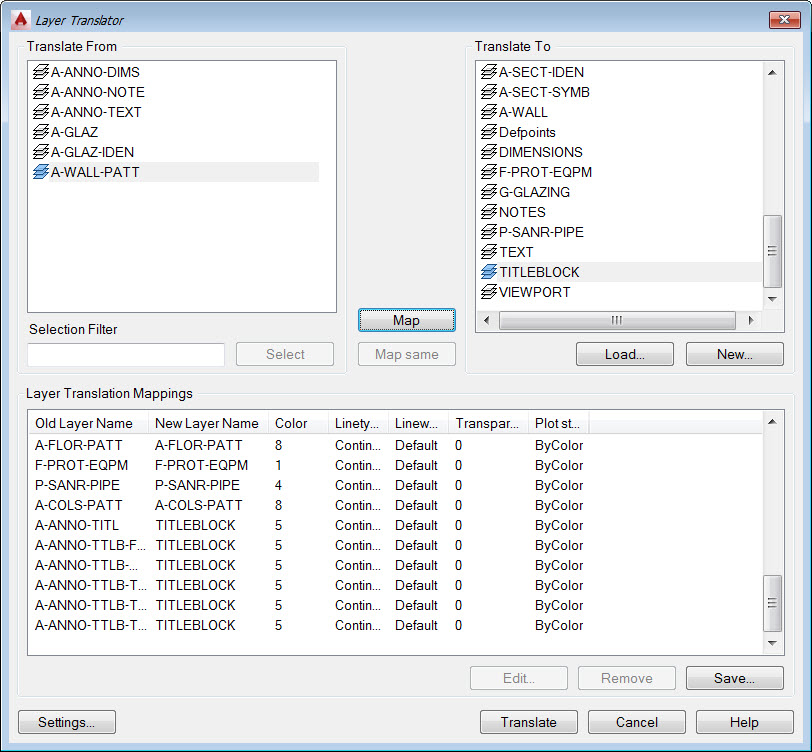AutoCAD Deep Dive Series: Annotative Blocks
You might be familiar with annotation scale within AutoCAD, but are you aware that blocks can be made annotative? Mike explains all in this post, as well as providing a video explaining what the ‘Match block orientation to layout’ option is used for.
Read More